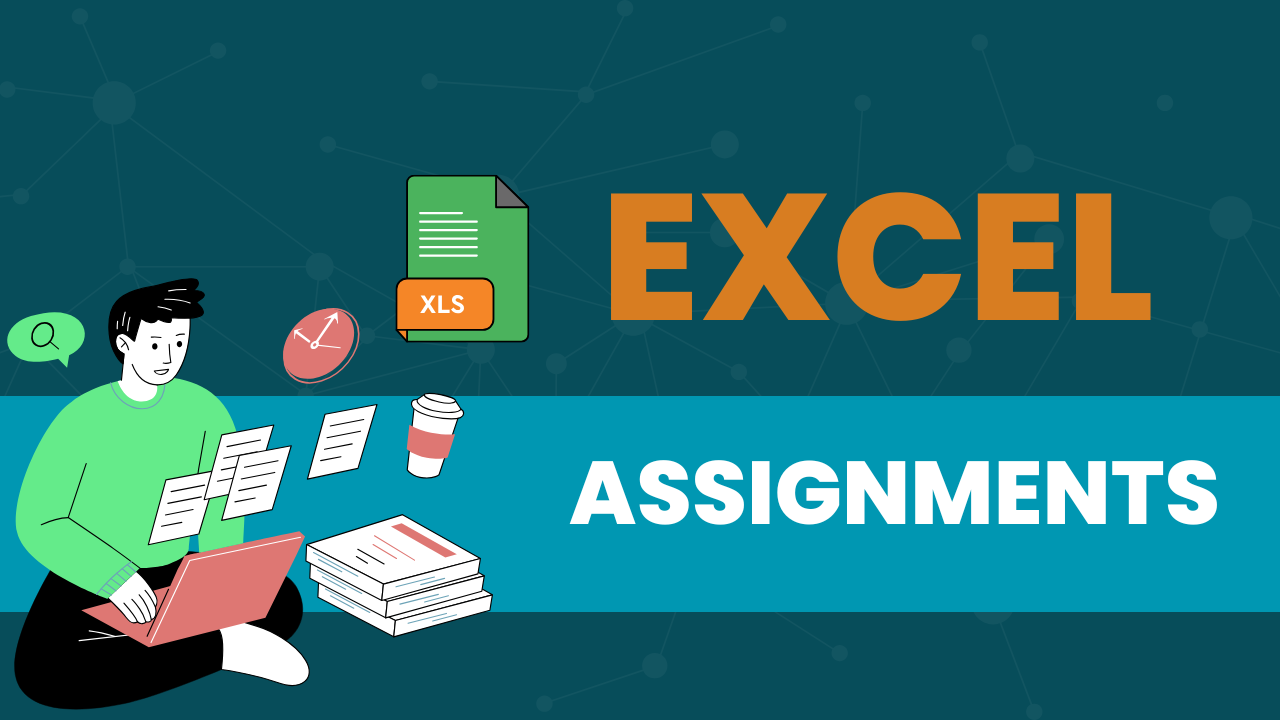🧪📊 Course Title:
Excel Assignments & Projects: Practice-Driven Mastery
📖 Course Overview:
Strengthen your Excel skills through hands-on assignments and real-world projects. This practice-focused module complements your learning with challenges designed to boost confidence, speed, and problem-solving in Excel.
📘 Course Snapshot
| 📌 Parameter | 📋 Details |
|---|---|
| 🕒 Total Duration | 8+ Hours of Practice |
| 📈 Skill Level | Beginner to Intermediate |
| 💻 Mode | 100% Online, Practice-Based |
| 🛠️ Tools Used | Microsoft Excel |
| 🎓 Certificate | Yes — Integrated with Main Course |
🎬 Assignments & Projects Breakdown
📂 Excel Assignment Material
📅 Duration: 00:01:00
Start with an overview of all assignment files, templates, and instructions.
✏️ Excel Assignment-1
📅 Duration: 01:02:00
Practice Excel basics — from formatting and formulas to basic data organization.
🔑 Tasks Include:
- Formatting cells and sheets
- Using SUM, AVERAGE, IF
- Sorting and filtering data
✏️ Excel Assignment-2
📅 Duration: 01:01:00
Advance your formula writing and data referencing skills.
🔑 Tasks Include:
- Nested IFs and logical functions
- Relative vs. absolute referencing
- Lookup functions basics
✏️ Excel Assignment-3
📅 Duration: 00:56:00
Sharpen your analytical abilities with charts and conditional formatting.
🔑 Tasks Include:
- Data visualization
- Chart customization
- Highlighting trends
✏️ Excel Assignment-4
📅 Duration: 00:34:00
Work on cleaning raw data and preparing it for reports.
🔑 Tasks Include:
- Text-to-columns
- Data validation
- Removing duplicates
✏️ Excel Assignment-5
📅 Duration: 00:58:00
Drill down on pivot tables and simple dashboard creation.
🔑 Tasks Include:
- Creating pivot tables
- Adding slicers
- Summary views
✏️ Excel Assignment-6
📅 Duration: 00:47:00
Explore basic automation and task repetition with simple macros.
🔑 Tasks Include:
- Recording macros
- Button-triggered tasks
- VBA editor walkthrough
💼 Excel Assignment-7: Capstone Projects
These mini-projects challenge you to apply everything you’ve learned in real-world situations.
📊 Project 1: Sales Analysis Dashboard
📅 Duration: 01:24:00
🔑 Tasks Include:
- Sales KPIs, targets vs. achievements
- Interactive dashboards using pivot charts
- Regional and product-wise analysis
📊 Project 2: Attendance Tracker with VBA
📅 Duration: 00:52:00
🔑 Tasks Include:
- Attendance log using dropdowns
- VBA for automation
- Leave tracking and color coding
📊 Project 3: Data Cleaning Challenge
📅 Duration: 00:18:00
🔑 Tasks Include:
- Remove duplicates, fix inconsistencies
- Format columns, detect errors
- Use formulas for corrections
🌟 What You’ll Learn
✅ Apply Excel skills in real-world scenarios
✅ Automate tasks with VBA
✅ Build complete dashboards
✅ Clean, organize, and analyze raw datasets
✅ Improve confidence through guided practice
👨🏫 Who Should Take This Module?
- 📊 Learners enrolled in the Excel Mastery course
- 🎓 Students preparing for practical Excel exams
- 💼 Professionals seeking to polish their hands-on skills
- 🚀 Anyone who learns best by doing
🎁 What You’ll Get
🎁 Assignment PDFs and Excel templates
🎁 Sample solutions and walkthroughs
🎁 Practice-ready project data
🎁 Certificate contribution toward full course
🎯 Practice Makes Power!
Take your Excel skills from “I get it” to “I’ve done it.”
👉 Dive into these assignments and build mastery today! 💪
Course Reviews
No Reviews found for this course.