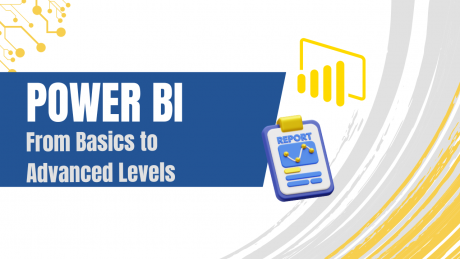📊✨ Course Title:
Excel Mastery: Data Analysis, Automation & AI-Enhanced Dashboards
📖 Course Overview:
Master Excel from the basics to advanced data modeling, dashboard creation, automation with VBA, and AI-powered features. This hands-on program empowers you to become a confident, data-driven decision-maker using Excel.
📘 Course Snapshot
| 📌 Parameter | 📋 Details |
|---|---|
| 🕒 Total Duration | 20+ hours |
| 📈 Skill Level | Beginner to Advanced |
| 💻 Mode | 100% Online, Video-Based |
| 🛠️ Tools Used | Microsoft Excel, VBA, Excel AI Add-ins |
| 🎓 Certificate | Yes — Certificate of Completion |
🎬 Course Sessions Breakdown
📚 Session-0: Course Material
📅 Duration: 00:01:00
An introduction to downloadable course resources, practice files, and setup guidelines.
📊 Session-1: Fundamentals of Excel and Office Tools
📅 Durations: 00:36:00 & 01:23:00
Get hands-on with Excel’s interface, navigation, formulas, and charting basics.
🔑 Topics Covered:
- Navigating Excel menus and ribbons
- Basic formulas and cell references
- Introduction to Office integrations
💡 Bonus Tip: Mastering keyboard shortcuts early can skyrocket your productivity.
📈 Session-2: Data Integration and Visualization in Excel
📅 Durations: 01:55:00 & 02:15:00
Learn to combine, clean, and visualize data with dynamic charts and visuals.
🔑 Topics Covered:
- Connecting and importing data
- Data validation, sorting, and filtering
- Chart building, formatting, and interactivity
💡 Bonus Tip: Clear, simple visuals tell better stories than complex ones.
🧮 Session-3: Advanced Excel Functions and Data Modeling
📅 Durations: 01:13:00 & 01:35:00
Boost your data analysis skills with powerful functions and data models.
🔑 Topics Covered:
- Lookup functions: VLOOKUP, XLOOKUP, INDEX-MATCH
- Nested IFs, dynamic ranges, and array formulas
- Scenario Manager and What-If Analysis
📅 Session-4: Date, Text, and Numeric Functions in Excel
📅 Durations: 01:54:00 & 01:10:00
Handle complex data manipulations for reports and analysis.
🔑 Topics Covered:
- DATE, TEXT, CONCAT, LEFT/RIGHT functions
- Number formatting, rounding, and conversions
- Text-to-columns and custom formatting
📊 Session-5: Dashboards Using Pivot Tables
📅 Durations: 00:49:00, 01:55:00, 01:45:00, 02:11:00
Build interactive, professional dashboards for business reporting.
🔑 Topics Covered:
- Pivot table creation and customization
- Slicers, filters, calculated fields
- KPI tracking and dynamic reporting dashboards
💡 Bonus Tip: Less is more — clean dashboards win over crowded ones.
⚙️ Session-6: VBA (Visual Basic for Applications)
📅 Duration: 01:43:00
Automate repetitive tasks and create custom Excel tools.
🔑 Topics Covered:
- Recording and editing macros
- Introduction to the VBA editor
- Writing automation scripts and forms
💡 Bonus Tip: Start with small, useful macros — they save huge time!
🤖 Session-7: AI Applications in Excel
📅 Duration: 00:22:00
Explore AI-powered features that enhance your decision-making.
🔑 Topics Covered:
- Excel Ideas and Data Types
- Forecasting and trends analysis
- Integrating AI-based add-ins
📈 Session-8: Projects
📅 Duration: 01:51:00
Apply your learning with practical, real-world projects.
🔑 Sample Projects:
- Sales performance dashboard
- Employee attendance automation with VBA
- AI-enhanced data summary reports
💡 Bonus Tip: Showcase your best project as part of your data portfolio!
🌟 What You’ll Learn
✅ Master Excel’s essential and advanced functionalities
✅ Build dynamic dashboards using PivotTables and slicers
✅ Automate tasks with VBA and macros
✅ Work with AI-powered Excel tools for smart analytics
✅ Execute real-world projects for data analysis and reporting
👨🏫 Who Should Take This Course?
- 📊 Aspiring Data Analysts and Reporting Executives
- 📈 MBA & Management Students
- 👨💻 Office Professionals seeking productivity hacks
- 📚 Beginners aiming for Excel mastery
- 🚀 Professionals automating routine Excel work
🎁 What You’ll Get
🎁 Downloadable practice files and projects
🎁 Cheatsheets for functions, formulas, and shortcuts
🎁 Ready-to-use dashboards and templates
🎁 Lifetime video access and updates
🎁 Certificate of Completion
🎯 Ready to Excel Beyond Limits?
Master data analysis, reporting, automation, and AI features in one powerful course.
👉 Enroll now and unlock your Excel mastery! 🚀
Course Curriculum
| Session 0: Download Full course Material | |||
| Excel Course Material | FREE | 00:01:00 | |
| Session 1 | |||
| Excel-1.1 | FREE | 00:36:00 | |
| Excel-1.2 | 01:23:00 | ||
| Excel-Session 1: Knowledge Test | 00:10:00 | ||
| Session 2 | |||
| Excel-2.1 | 01:55:00 | ||
| Excel-2.2 | 02:15:00 | ||
| Excel-Session 2: Knowledge Test | 00:10:00 | ||
| Session 3 | |||
| Excel-3.1 | 01:13:00 | ||
| Excel-3.2 | 01:35:00 | ||
| Excel-Session 3: Knowledge Test | 00:10:00 | ||
| Session 4 | |||
| Excel-4.1 | 01:54:00 | ||
| Excel-4.2 | 01:10:00 | ||
| Excel-Session 4: Knowledge Test | 00:10:00 | ||
| Session 5 | |||
| Excel-5.1 | FREE | 00:49:00 | |
| Excel-5.2 | 01:55:00 | ||
| Excel-5.3 | 01:45:00 | ||
| Excel-5.4 | 02:11:00 | ||
| Excel-Session 5: Knowledge Test | 00:20:00 | ||
| Session 6 | |||
| Excel-6 VBA | 01:43:00 | ||
| Excel-Session 6: Knowledge Test | 00:10:00 | ||
| Session 7 | |||
| Excel-7 AI applications | 00:22:00 | ||
| Session 8: Projects | |||
| Excel-8 Projects | 01:51:00 | ||
| Excel Assignments | |||
| Excel Assignment Material | 00:01:00 | ||
| Excel Assignment-1 | 01:02:00 | ||
| Excel Assignment-2 | 01:01:00 | ||
| Excel Assignment-3 | 00:56:00 | ||
| Excel Assignment-4 | 00:34:00 | ||
| Excel Assignment-5 | 00:58:00 | ||
| Excel Assignment-6 | 00:47:00 | ||
| Excel Assignment-7 Project-1 | 01:24:00 | ||
| Excel Assignment-7 Project-2 | 00:52:00 | ||
| Excel Assignment-7 Project-3 | 00:18:00 | ||
| Excel Quiz | |||
| Excel Quiz | 01:00:00 | ||